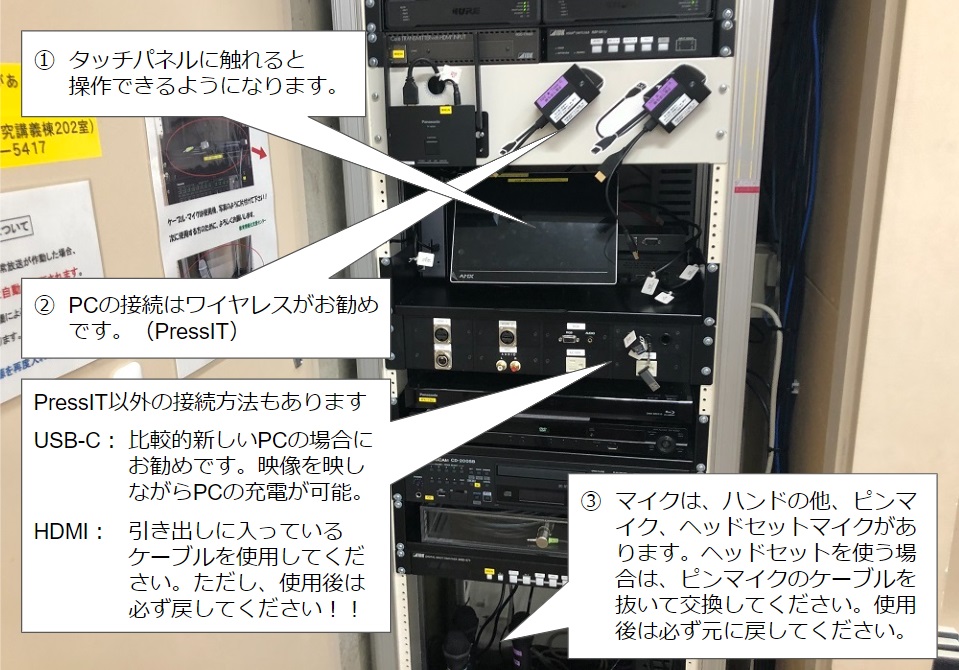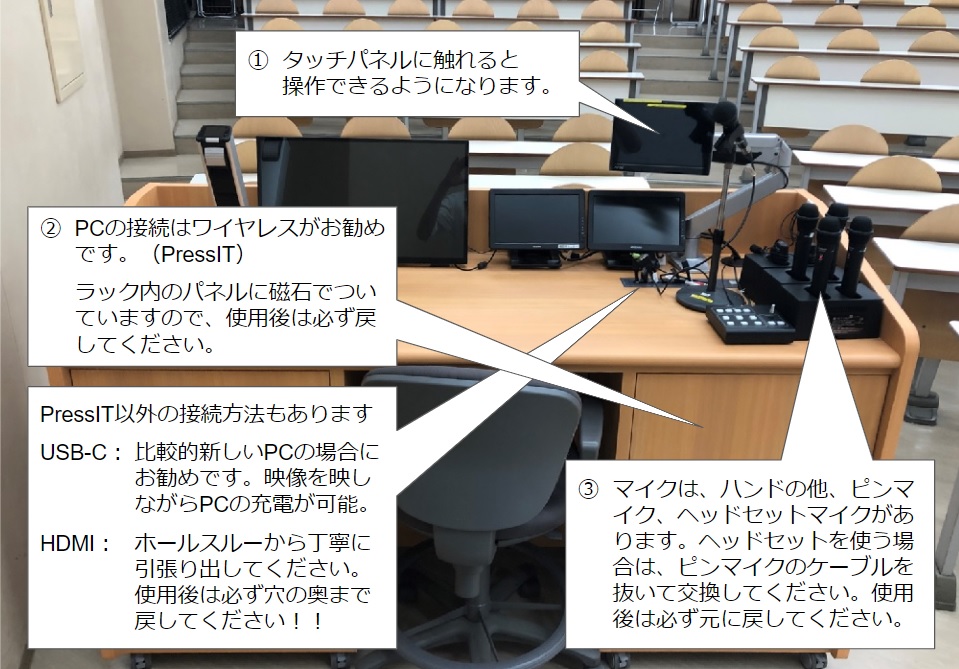From August to September 2024, the following classrooms in the Research and Lecture Building will be renovated and the operation of the classroom system will change.
Middle lecture room: 102 103 107 108 109 113 114
Large lecture room: 115 226 227 101
Teachers who will be teaching in these classrooms are requested to read this page on how to use the new classrooms and to cooperate in alleviating congestion in support services by going to the classrooms early for the first class to try out equipment operation.
How to use the new classroom system
- Touch on the LCD screen of the touch panel. (The LCD screen will turn ON)
- Select your language and tap "Start Using".
- Please select the type of class. If you are not sure, please select "PC screen projected class".
- Recommendation: Wireless "PressIT" is recommended for PC connection.
- When the PressIT transmitter is connected to the PC, the LED in the center of the transmitter will flash red. When the LED turns green, the PC screen will appear on the screen.
- Other connection methods such as HDMI are possible, but the cables are stored in a drawer.Be sure to return the cable to the drawer after use.
- The video input displayed on the screen can be selected on the touch panel.
- For more information, please refer to the manuals provided in each classroom. You can download a pdf version below.