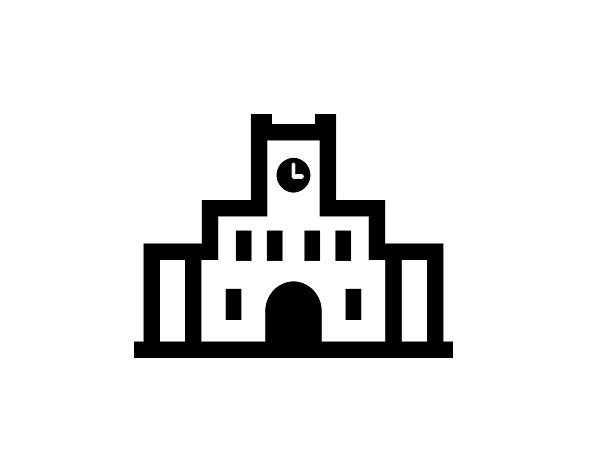
The Facility Guide includes floor maps of the Research and Lecture Building and Agora Global, as well as information on how to use each classroom and facility.
Floor plans of the Research and Lecture Building 1F-8F and Agora Global 1F-3F, and details of classroom facilities (availability of screens, number of microphones, etc.) are available.
For instructors teaching classes at Gaidai for the first time, this page provides basic information on how to use the seminar rooms, small lecture rooms, medium lecture rooms, large lecture rooms, and other special classrooms.
Here are some recommended settings for HyFlex (simultaneous face-to-face and online) classes in each classroom.
It explains how to connect to a PC, how to use it as a whiteboard, and how to use the "overlay" function to draw text and diagrams on top of other images.
Special Classrooms and Facilities
This is a classroom for delivering Zoom classes.
The waiting room is equipped with two PCs and one printer to print out drafts for class.
Each student can work on their own audio assignments using one PC and headset. Simultaneous interpretation booths are also available, making this a classroom dedicated to language learning. (In the process of creation)
A selection of DVDs from around the world are available for viewing in the AV Library. Faculty and staff can borrow DVDs on a short-term loan basis or deposit DVDs they own as viewing assignments for students.
A soundproofed studio is available for recording and editing listening materials and other materials.
You can use a studio that specializes in filming video.

