Technical Support
-

Classes available for both in-person and online participation
In a small class held on November 10, 2023, the TMS was brought into the lab so that students participating in person and online could communicate as if they were sharing the same space. ...
-

Senior students from around the world participate in classes online.
In a class held on November 6, 2023, a senior student from Tokyo University of Foreign Studies, who is connected to Bangladesh online and active in the field of international cooperation, participated in the class as a guest speaker. This time, the class instructor gave a lecture entitled "Active in the World...
-

Online connection with Ukraine at the celebration of the 150th anniversary of the founding of the university
On Saturday, October 28, 2023, during the "150th Anniversary of the Founding of the University" ceremony, an online connection was made between Ukraine and the venue, where a dialogue was held between alumni of the University of Foreign Studies who are active in the world. Three PCs were used in the Educational Informatization Support Office...
-

Classroom guides (YouTube videos) are now available for viewing in the Experience Corner.
A YouTube video explaining how to use the classroom is now available at the hands-on corner near the entrance of the Educational Informatization Support Room (Room 202, Research and Lecture Building). If you have any concerns about how to use the equipment in the classroom where you will be teaching for the first time, please...
-

Use of TMS in Interviews
TMS is a system that allows people at home or abroad to participate in classes, meetings, and events as if they were there in person. At an interview held at the end of September, one of the five interviewers used TMS to remotely on...
-

Gimbal (stabilizer) for smartphones
If you want to shoot shake-free video with your smartphone, a gimbal for your smartphone is useful. You can shoot while walking or running. Some of the latest gimbals are able to recognize a person's face by AI and automatically track...
-

HyFlex support for remote lectures
When an instructor teaches a class from a remote location to students gathered in a classroom, a remote lecture with a sense of realism can be given by devising a setup. In a lecture held on September 11, 2023, two screens were prepared at the front of the classroom...
-

Tripod for smartphone (freestanding monopod)
This tripod (freestanding monopod) is useful for recording classes, conferences, field work, etc. using the smartphone you usually carry. It has a holder to hold your phone in place, making it easy to fix your phone in place. Pass through...
-
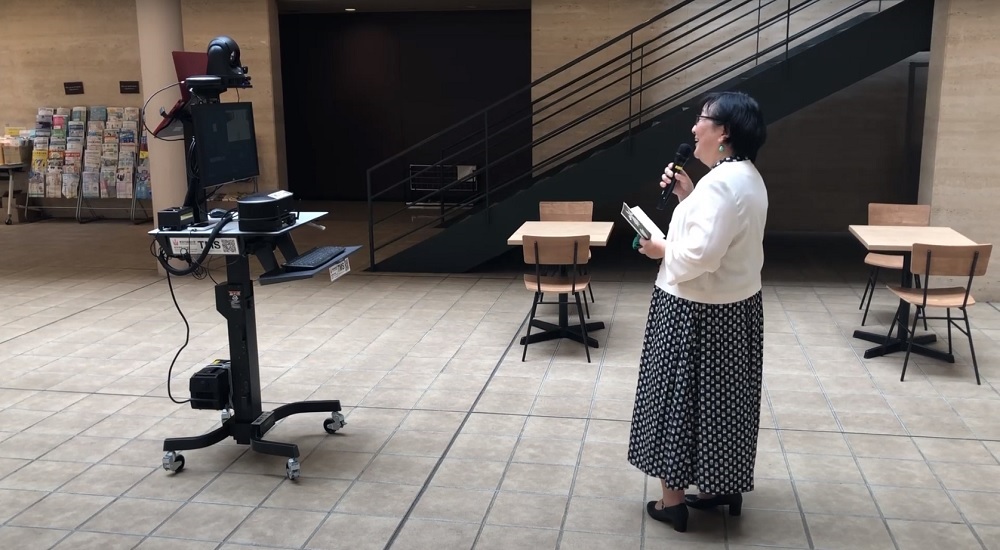
Use of TMS in online parent-teacher conferences
TMS" is a system that allows students to connect online and engage in interactive communication anytime, anywhere. At the "Online Parent Information Session" held on July 15, 2023, President Hayashi delivered a speech and discussed the university's recent...
-

Use of TMS in classes with online participation by guest speakers
Invite Online Guest Speakers to Your Classes The July 3, 2023 class featured several guest speakers participating in the class online, resulting in a lively exchange. TMS has a "simplified" and...
