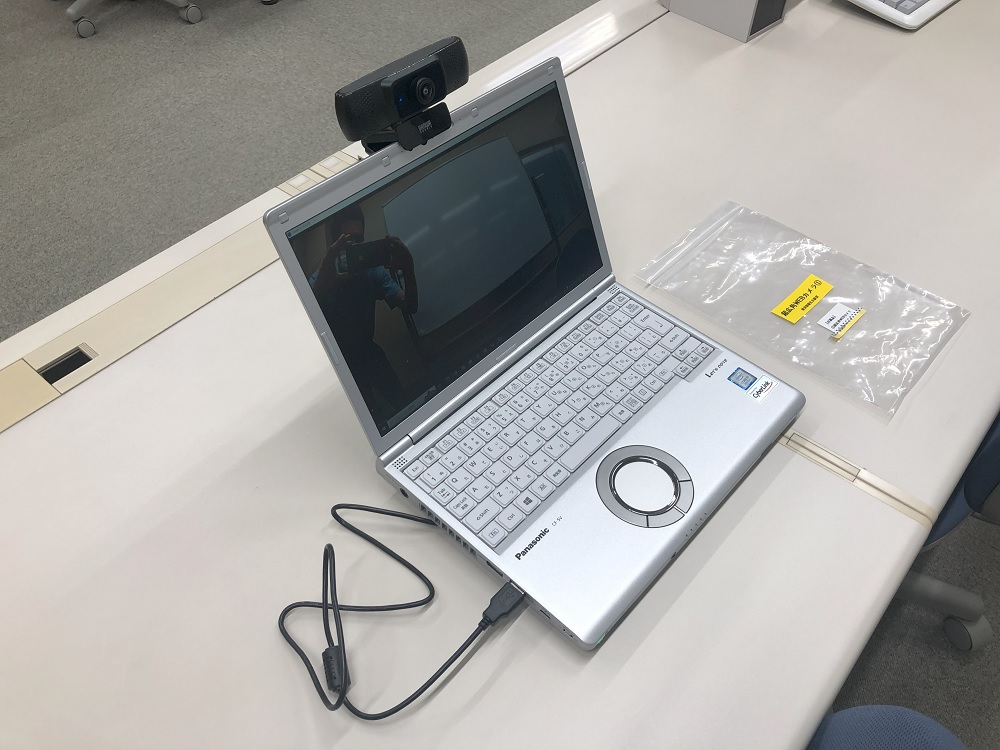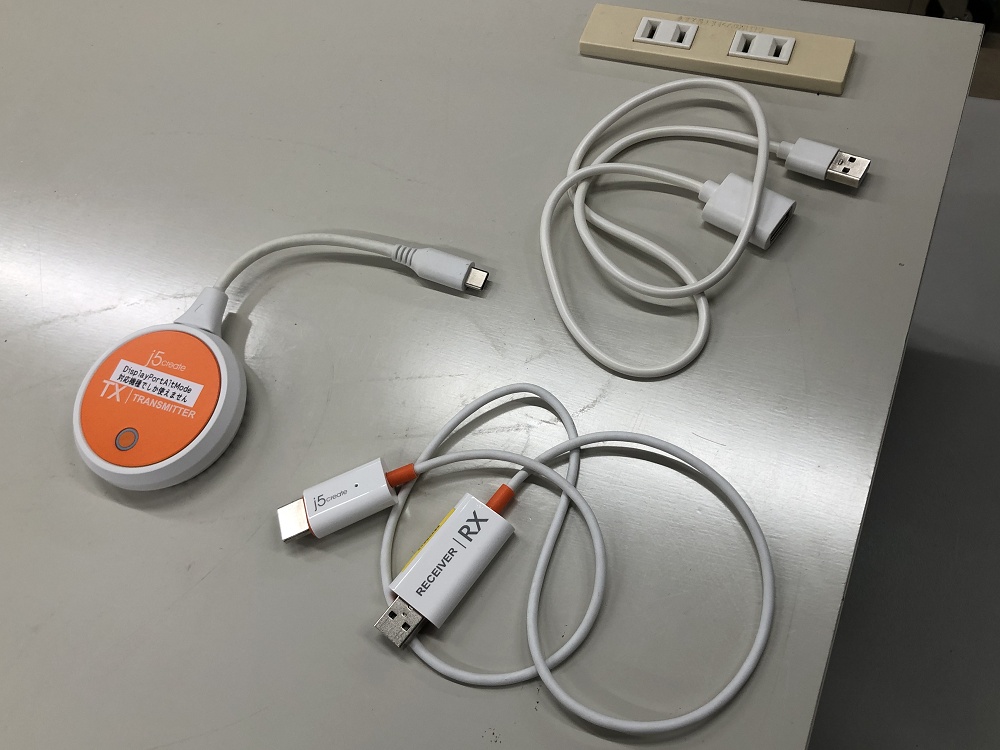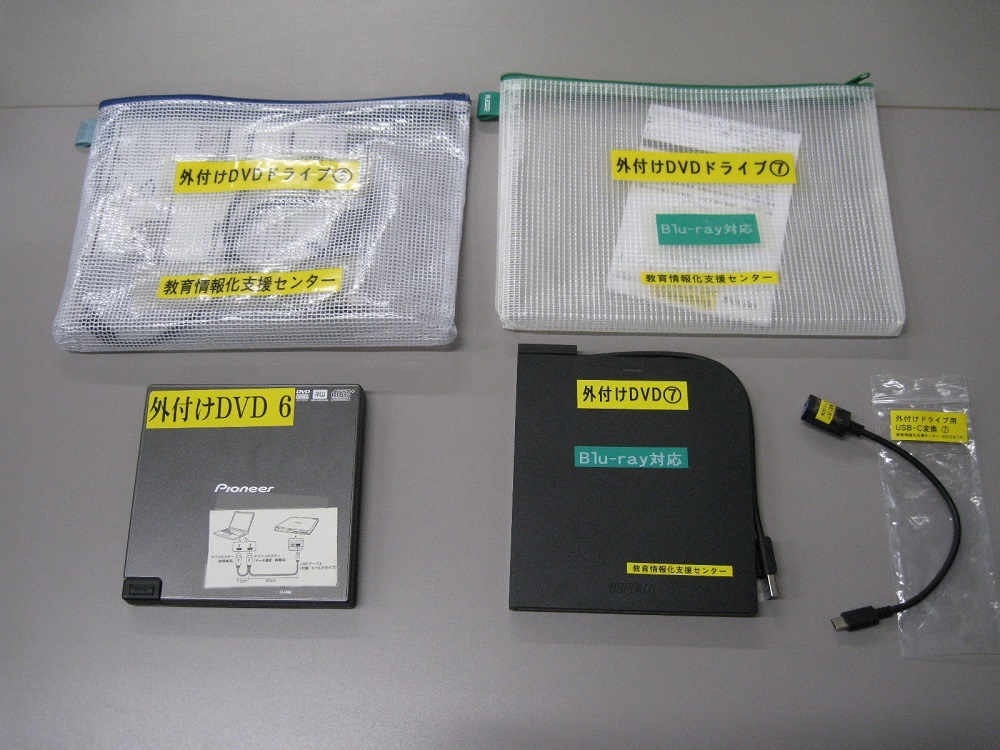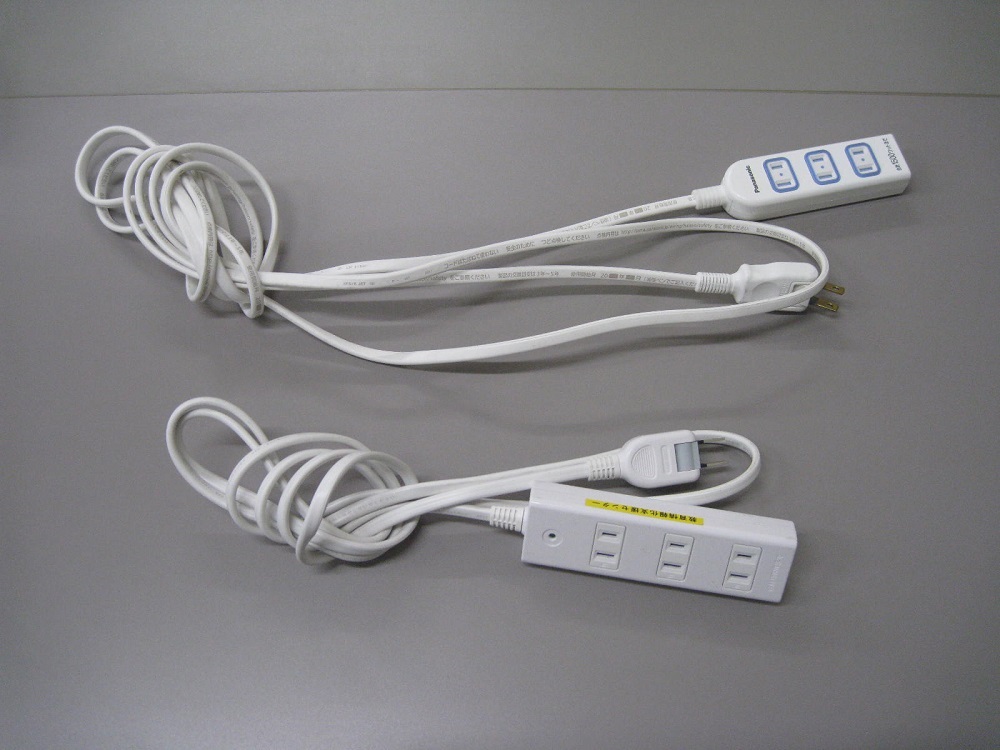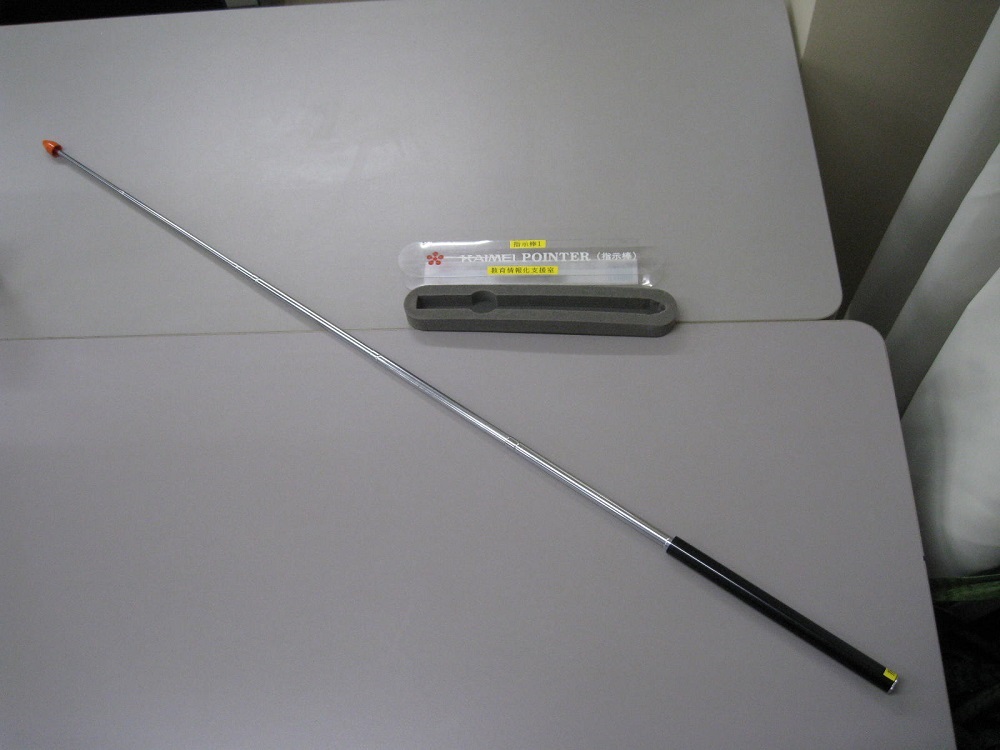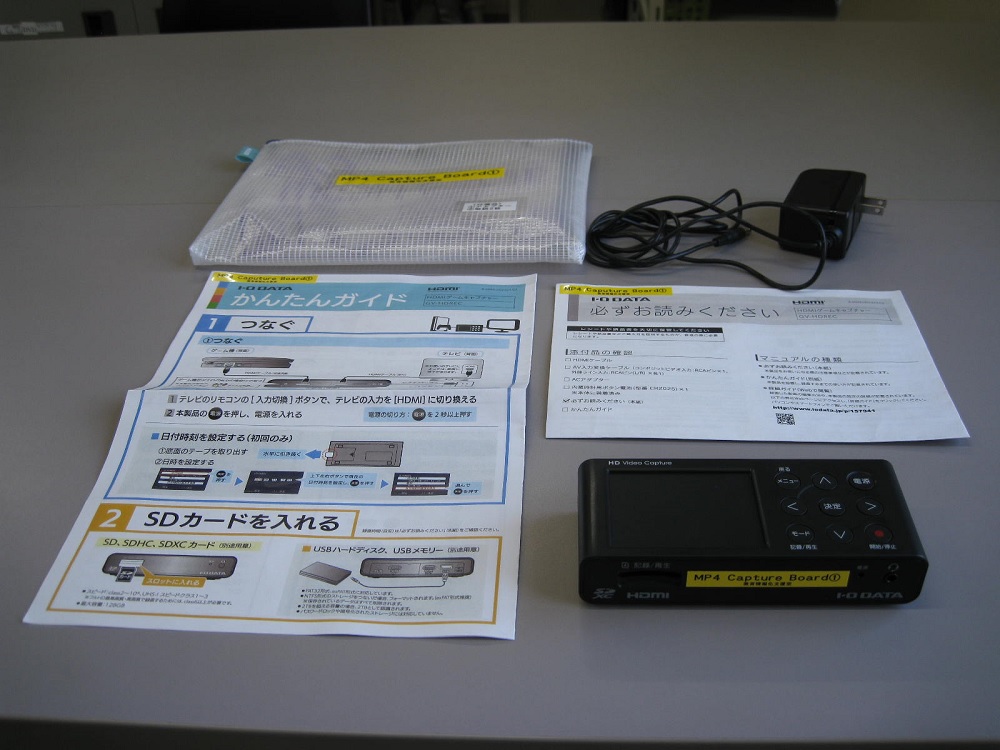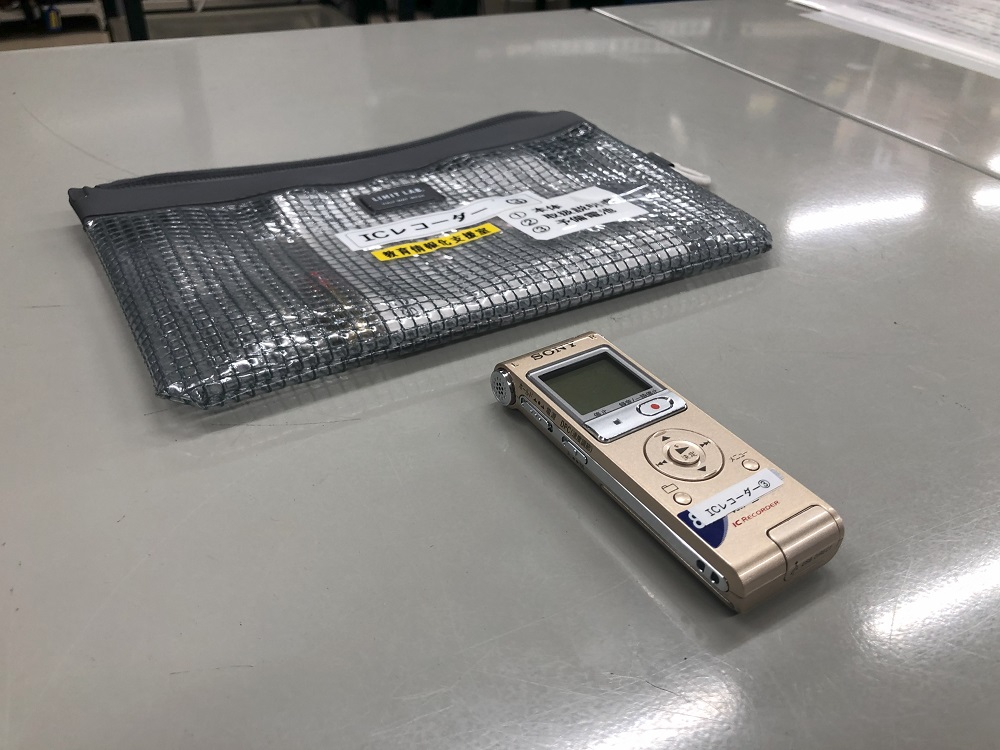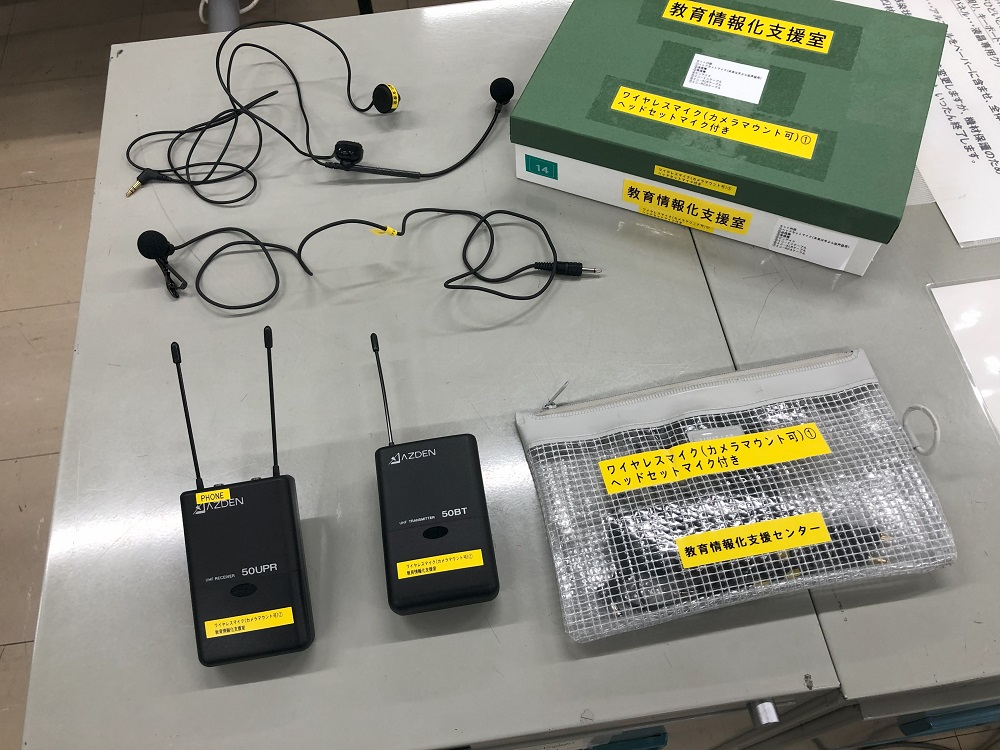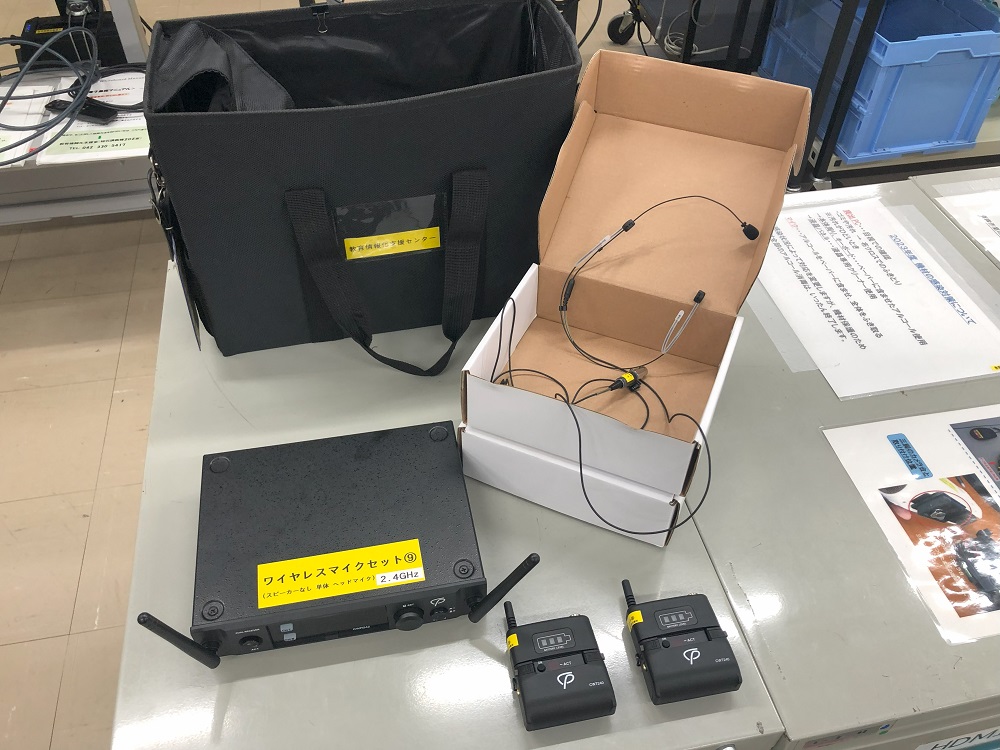The support room (Room 202) has a large selection of loaner equipment.
Items not listed below may be available for loan. Please contact the Support Office (Room 202, Tel 042-330-5417).
- July 2023Wireless display transmitter/receiver set (wireless HDMI)
- June 2023Smartphone gimbal (stabilizer)
- May 2023TMS universal type (original equipment of the Office of Information Technology Support for Education)
- April 2023TMS simplified type (original equipment of the Office of Information Technology Support for Education)
- February 2023Wireless Display Adapter (Wireless HDMI)
- February 2023Ultra wide-angle webcam
- January 2023Wireless headset microphone (hands-free)
- January 2023360° Web camera
- January 2023AI Automatic Tracking Camera
- January 2023PTZ camera (Bluetooth remote control type)
- Equipment to be used with classroom facilities
- Original equipment of the Information Technology Support Office for Education
- Equipment for online classes (equipment loaned out after the Corona disaster)
- PC Peripherals
- Useful Items
- Equipment for recording images
- Equipment for showing images
- Equipment for recording audio
- Equipment for listening to audio
- Prometheus Hall Dedicated Microphone
- Other
Equipment to be used with classroom facilities
AV rack key
In some classrooms, such as the medium lecture rooms in the Research and Lecture Building, when using classroom equipment such as microphones and projectors,AV rack keyis required. Please pick one up at our office if necessary.
- If the classes are consecutive,The teacher of the previous class will pass the key to the teacher of the next class.We may ask you to use the key to the AV rack. If you use the key to the AV rack, so that the key can be handed over smoothly between users,Book one day in advance if possibleplease.
- After class,Please be careful to take the key home with you.Do not leave it in your pocket, etc,Please be sure to return it.
| classification | Classroom No. | AV rack key: Not required | AV rack key: required |
|---|---|---|---|
| Small Lecture Room | 104 | Without the key.machinery and toolsschool (e.g. of ikebana)messengersuffix used to negate a verb in the past tense | microphone projector DVD/BD/CD decks |
| Middle Lecture Room | 102 103 107 108 109 113 114 | Without the key.machinery and toolsschool (e.g. of ikebana)It's not working. | System operation touch panel PressIT microphone projector DVD/BD/CD decks |
| Large Lecture Room | 101 115 226 227 | Most devices can be used without keys System operation touch panel microphone projector document camera Cynap | ※ Locks are open on weekdays from 8:30 to 17:30 during class periods PressIT DVD/BD/CD decks |
| Workshop Space | Rujichi Center Building 104+105 | Most devices can be used without keys System operation touch panel microphone projector document camera Cynap | PressIT DVD/BD Decks Front and rear classroom recording system |
Other keys (e.g., special classrooms)
If you wish to use these classrooms, please consult with our office in advance and receive a key to the entrance door.
remote control
In stock: many
Type: TV remote control, DVD / Blu-ray deck remote control, projector remote control, etc.
Remote controls are not required for classroom TVs, DVD decks, etc., as they can also be operated by pressing buttons. Please use a remote control when you want to operate them from a distance or when it is easier to conduct a class with a remote control.
Pen and eraser for electronic blackboard
In stock: many
Model number: ELMO xSync Board, 3-piece set including ELMO Board dedicated pen, eraser, and remote control
Since the electronic blackboard is equipped with a touch panel and can be operated by hand, pens, erasers, and remote controls are not required. Use them when you want to draw thick and thin lines separately, or when you want to erase what you have drawn intuitively using an eraser.
Original equipment of the Information Technology Support Office for Education
TMS Simplified Type
Simply place it in your classroom to easily turn your class into a simultaneous face-to-face & online session (HyFlex style). Everything you need is included in the set up and ready to go. Online participants can participate in class while freely switching between the PTZ camera, which can be remotely controlled, and the 360° camera, which can see all directions in the classroom, making it less likely that they will fall asleep. The battery-powered system can be used on the move, and can also be used for online campus tours.
See also.TMS Introduction Page
TMS universal type
Simply place it in the classroom and easily turn your classes into simultaneous face-to-face & online (HyFlex-style) events. It can be moved on casters with everything you need already set up, has a 100V power supply, and is equipped with a high-performance camera, etc., allowing you to conduct higher quality HyFlex events and classes than with the MTS Simplified model. It can be used outdoors while on the move and can also be used for online campus tours.
See also.TMS Introduction Page
Equipment for online classes(Equipment on loan increased after the Corona disaster)
PC
All are Windows 11 PCs with built-in camera/microphone and can be used alone for Zoom classes. The following options are available. If you have a preference, please let our staff know at the time of your loaner reservation.
| Windows 11 Language | Japanese, some in English |
| software | To loaner PCsNo software/applications are allowed to be installed.It is. The following software is installed and available for use. Zoom (for online classes) Microsoft Office 2021 (Word, Excel, PowerPoint, etc.) VLC media player (for media playback) PowerDVD (for media playback) |
| internal drive | Depends on model (DVD / Blu-ray / no drive, etc.) |
| screen size | Depends on the model (14" / 12.1", etc.) |
| External display connection method | Depends on model (HDMI / USB-C / VGA) |
| Availability of various ports | Depends on model (USB-A / USB-C / Wired LAN port / Other) |
| Main unit size and weight | Please let us know your request. Generally, small and lightweight ones have no internal drives, small screen size, and no VGA or LAN ports. |
Web camera, PTZ camera, etc.
Webcam
This is a standard webcam with a 78° angle of view, and is available for rent with a tripod set up for use in the classroom for Zoom lessons and other such activities. The image has no distortion and is suitable for viewing the instructor. However, if you want to view the whiteboard or blackboard together with the student, you will need to set it up at a distance from the teaching table, and a USB extension cable is required.
Ultra wide-angle webcam
This is a web camera with an ultra-wide angle of view of 150°. The wide angle of view allows the whiteboard or blackboard to be in the field of view along with the classmate, even when placed on a PC on the teaching table. There is distortion inherent in wide-angle lenses.
PTZ camera (infrared remote control type)
This is a special type of webcam that allows you to freely change the angle and other settings with a remote control. There is a function called "preset position" that allows you to quickly switch camera angles by registering the angle of view in advance, for example, "presenter," "moderator," "audience," and so on. Furthermore, if remote control is allowed in the Zoom settings in advance, participants on the Zoom side can freely move the camera inside the classroom. Because of its multifunctionality, the system can be used in a variety of ways, depending on the ingenuity of the user. This is useful for classrooms that do not have ceiling cameras installed, where you want to relay realistic and moving video to the online side. The same thing can be done with a combination of Handycam and HDMI capture. In many cases, PTZ cameras are more convenient in that they can be operated by remote control or remotely from Zoom, but HD camcorders are easier to use when filming while walking, so it is best to use different types depending on the situation.
PTZ camera (Bluetooth remote control type)
It is basically the same as an infrared PTZ camera, but because the remote control is Bluetooth, there is no need to point the remote control at the infrared receiver on the front of the camera when operating it. If you place the PTZ camera in front of where you are sitting and use the camera to shoot in the direction you are looking, instead of facing the camera, the infrared remote control cannot be used, so the Bluetooth remote control is useful. When broadcasting an event, for example, if you want to move the camera freely and shoot quickly, a combination of an HD video camera and HDMI capture is the best way to distribute, but one staff member will have the camera at all times, for example when doing Zoom distribution and camera operation as a one-operation operation, A Bluetooth remote-controlled PTZ camera is easier to use.
AI auto-tracking PTZ camera
This camera can be operated by remote control like a normal PTZ camera and can also use automatic tracking by AI. In addition to a mode in which the camera always follows the locked-on person in the center of the screen, there is also a mode in which zones can be set so that text on a blackboard or whiteboard is easy to read, the camera remains fixed while in a zone, and the camera switches zones when entering another zone. Up to nine presets can be registered, so it is often used for conferences with many participants. Because of its multifunctionality, it is necessary to become proficient in its operation in order to use it to its fullest.
360° Web camera
This is a type of webcam that is set in the center of a meeting or presentation that is held in a circle. It uses voice and facial recognition to identify the speaker and quickly switch between the two while projecting the image. Since it is equipped with a camera, speaker, and microphone, you can hold a meeting or seminar HyFlex with just this one device. Due to its multifunctionality, preparation is required, including careful reading of the instruction manual.
Introductory video:360° Web camera
HD video camera (Handycam)
It can capture video. It is useful when you want to relay video with more realism and motion than a webcam to the online side of the room. The same thing can be done with a PTZ camera, but only an HD video camera can capture images that can quickly change direction and follow the subject. On the other hand, PTZ cameras, which can be operated by remote control or remotely, are easier to use for calmly pivoting shots from a fixed point, so it is best to use different types of cameras depending on the situation.
See also.HDMI Capture
Various captures (for HyFlex classes)
audio capture
This is used to capture the hand-held microphone audio from the venue equipment as a microphone input to the PC. If the classroom is equipped with a sound system, it is very useful to send the high-quality, low-noise audio from the classroom hand microphones to the online side. However, unlike sound collection microphones, audio that does not pass through the hand microphones will not be heard on the online side, so a speakerphone (depending on the size of the classroom) may be used in classes where an unspecified number of people speak freely. eMeet or YVC-1000) is more suitable. It is advisable to use different methods depending on the type of class.
HDMI Capture
Both audio from microphones and other equipment at the venue and video from ceiling cameras and other equipment can be used as video and microphone inputs to a PC via an HDMI cable. This is necessary for HyFlex-style classes and events in the "205 Arena Classroom" in the Research and Lecture Building and the "Prometheus Hall" in the Agora.
speakerphone
YVC-1000
This is a large, high-performance, multi-functional speakerphone. It can be used by itself or connected to external microphones and external speakers, allowing HyFlex classes to be held in classrooms and venues of all sizes, from small laboratories to large convention halls. Both patterns can be used, one using a 360˚ omnidirectional sound-collecting microphone that allows an unspecified number of people to speak freely, and the other using a wired or wireless microphone for high-quality, noise-free audio. Up to five additional child units can be added to cover a wide area, and the YVC-1000's use is easy to understand with illustrated examples of settings on its official website.
See also.https://sound-solution.yamaha.com/lp/uc_experience
YVC-1000 Connector set
Stock: 3
Contents: XLR-RCA conversion cable, Phone-RCA conversion cable, Mini plug-RCA conversion cable
Used to connect a switched dynamic microphone, wireless microphone set, or venue microphone to the YAMAHA YVC-1000. This is useful for HyFlex-style classes or events in relatively large classrooms or venues.
Extension microphone for YVC-1000
eMeet (mini speakerphone)
This is a lightweight, compact speakerphone. It has a built-in battery and a USB receiver housed on the back for wireless connectivity, and can be placed anywhere in the classroom. This is convenient for those who want to conduct HyFlex classes easily. The recommended number of in-person participants is 5 to 8, but two eMeets can be connected via cascade cable to extend the sound collection range to 10 to 16 participants. If the number of participants increases beyond that, the larger YVC-1000 is louder and more comfortable, so it is recommended to use different types depending on the size of the classroom and the number of participants.
Cascade cable for eMeet
headset (for phones, etc.)
These are headphones with a microphone. Unlike speakerphones, audio is not shared in the field, so even if participants are in the same room and connected to the same Zoom, there will be no feedback or other problems. HyFlex classes with speakerphones allow anyone in the classroom to share their comments with the online side of the class, but can cause howling if you try to mix in-person and online participants in a group work session. If all students bring their own PCs and each student wears a headset, group work can be conducted without howling.
PC Peripherals
HDMI conversion adapter (USB-C ⇒ HDMI, etc.)
When slide materials created on a PC are to be displayed on a classroom screen, an HDMI conversion adapter must be used if the PC does not have an HDMI port. With the recent increase in the number of PCs equipped with USB-C, USB-C ⇒ HDMI conversion adapters are increasingly available for loan; Lightning ⇒ HDMI and Mini DisplayPort ⇒ HDMI for Apple iPhone and Mac users are also in high demand. In classes where students connect their own PCs to a TV or screen for presentation, the above three conversion adapters and the Micro-HDMI (Type D) conversion adapter can be used for almost any PC.
Wireless Display Adapter (Wireless HDMI)
PCs and monitors can be connected wirelessly; any WiFi-equipped Windows PC can be used. Students can freely walk around the classroom with their notebook PCs without worrying about cables getting caught in their feet. Student PCs can also be connected, making it convenient for presentation activities.
Introductory video:Wireless Display Adapter (Wireless HDMI)
Wireless display transmitter/receiver set (wireless HDMI)
By attaching the transmitter to a PC, HD camera, or other device with HDMI output and connecting the receiver to the monitor side, images can be projected without cables. While wireless display adapters may not work with some PCs due to compatibility issues, the transmitter/receiver set can be used with almost any device that has an HDMI output without problems. Among the various types of wireless HDMI connections, the advantage is that there are relatively few connection problems and stable images.
Mouse, Mouse pad
External DVD drive, external Blu-ray drive
Power Extension Cable
Useful Items
laser pointer
laser presenter
digital pointer
It is a type of laser pointer reproduced on a PC and can be used to indicate points on the screen that need attention. One advantage over conventional laser pointers that emit laser light is that they can be set up so that they can be viewed not only by face-to-face participants but also by online participants such as Zoom, so they are sometimes used in online classes and HyFlex classes. Specialized software allows the user to double-click a button and switch between modes such as "highlight," "magnifying glass" (magnification), and "pointer. In addition, when displaying PPT slides, the "Next" and "Back" buttons can be used to feed slides.
It can also be used as a hand-held mouse (gyro-sensor) for presentations, allowing the speaker to operate the PC by moving the pointer while looking at the screen behind him or her. By shaking the wrist while pressing the button, the speaker can freely move the pointer on the PC. As an operation equivalent to a mouse, a single click is easy to perform, but a double click requires a slightly slower button press twice, which takes some getting used to.
indicator
Equipment for recording images
digital camera
HD video camera
See also.Equipment Corner for Online Classes
tripod
Tripod for smartphone (freestanding monopod)
This is a type of tripod that can hold a smartphone. Shaped like a combination of a monopod and a tripod, it can be lifted with one hand and is easy to carry even when deployed.
Introductory video:Tripod for smartphone (freestanding monopod)
Gimbal (stabilizer) for smartphones
Because iPhones and other modern smartphones are so powerful, video recording can be as good as or better than HD cameras in terms of image and sound quality. By using a gimbal, it is possible to capture smooth, shake-free video. In addition, the loaned smartphone gimbal also has an AI auto-tracking function, allowing for one-operation motion selfies, etc. (Many of the equipment instructional videos posted on this website were shot using the smartphone gimbal's AI auto-tracking function.)
Introductory video:Gimbal (stabilizer) for smartphones
MP4 capture board
HDMI output video can be recorded. Video is recorded in MPEG4. Since there is no built-in HDD in the main unit, a separate USB memory stick or SD card is required. Since there is no monitor attached to the main unit, a separate monitor is required to check the recording status in real time.
External hard disk for MP4 capture recording
Equipment for showing images
Portable Projector
It is mainly used in classrooms that have screens but no permanent projector, such as the "small lecture rooms" in the Research and Lecture Building. When using a classroom without a screen, it is convenient to project on a white wall or use a portable screen if you want to enhance the image quality. A special use unique to a university of foreign languages is to use two projectors at the same time, with the first projecting a movie or other image and the second projecting a subtitle created by the student (e.g., a slide document with white letters on a black background) overlaid on the first projector. Similar processing can be done digitally using a video mixer.
Portable Screen
AV Rack
The set consists of a TV screen, DVD deck, Blu-ray deck, and VHS deck on a stand with casters. Since it is small enough to fit in an elevator, it can be moved to any classroom from the 1st to 8th floor of the Research and Lecture Building. This is convenient for classrooms that do not have permanent AV racks and where students want to watch movies.
DVD deck, Blu-ray deck, VHS deck
In the past, DVD/Blu-ray/VHS decks were installed in almost all classrooms, but in recent years, the number of decks has been reduced because more and more video and audio are being played on PCs. We basically recommend using PCs for playback, but if you wish to use a deck (player), please consult with us. If you wish to use the decks (players) for continuous use in class, it is possible to install the decks in the classrooms during the term.
See also.Equipment rental and installation of decks in classrooms
document camera
Printed materials at hand can be enlarged and projected on the screen. In recent years, the use of PC slides has become the mainstream, so we have reduced the number of projectors deployed. Some of the latest models are wireless and can be carried around freely in the classroom, but we do not have them. Please let us know if you have any requests.
See also.Request new equipment
video mixer
Equipment for recording audio
Voice Recorder (IC Recorder)
Gun Microphones for Video Cameras (Directional Microphones)
Used for HD camcorders and when shooting video with digital cameras. It is easier to pick up sound from a specific direction. If the subject is a specific person, such as a reporter, a wireless microphone for video cameras will pick up sound more easily, but if you want to collect some surrounding sound, a gun microphone may be more suitable. It is advisable to use different types of microphones depending on the situation.
Wireless microphones for video cameras
This is used when shooting video with HD camcorders and digital cameras. Normally, when shooting a distant subject with a video camera, a close-up image can be captured by zooming in, but the audio is recorded from a distance and the sound quality is much lower than that of the video. By using a wireless microphone for video cameras, it is possible to attach a pin microphone to the subject and record clear audio from the subject's mouth.
XLR-USB conversion cable
A dynamic microphone can be connected to the XLR jack and directly to a computer via USB. Dynamic microphones have a narrow sound-collecting range and are less likely to pick up noise, making it possible to record clear audio even in environments without soundproofing. This is useful when you want to create audio materials or listening tests, but cannot use the recording room because it is booked up.
Introductory video:XLR-USB conversion cable
See also.Dynamic microphone with switch
Equipment for listening to audio
CD players, CD boomboxes, cassette decks, etc.
Wired Microphone Set
Wireless Microphone Set
Wireless microphones and loudspeakers are combined into a single product, which is easy to carry with handles and other features. This product is used when you want to amplify your voice in a classroom without microphone equipment. Many of them come as a set of two wireless microphones, but wired microphones can be added, which is useful when you want to use more than three microphones in total. It is convenient to use in combination with the YAMAHA YVC-1000 for HyFlex classes in large venues.
See also.yamaha yvc-1000
Wireless headset microphone
This microphone is worn on the head and is used by sports instructors. Both hands are free to use, and the microphone is fixed to the mouth, so classes can be conducted without worrying about the direction of the face.
See also.Supporting Case Study "Recording a class using a head microphone that allows both hands to be used"
Dynamic microphone with switch
This microphone can pick up high-quality audio. The range of the microphone is narrow and it only picks up sounds near the microphone, but this is also an advantage in that it is difficult for noise to enter. It can be turned on and off with a switch on the hand.
Microphone stands, tabletop microphone stands
Speakers, Mobile Speakers
They can be connected to PCs, smartphones, and other devices to amplify sound. While some are high-powered and require a power supply, others are battery-operated and can be connected via Bluetooth, making them convenient for installation in the back of a classroom or other large space.
Prometheus Hall Dedicated Microphone
Wireless hand microphones No.1 to No.6
These wireless hand microphones are dedicated to Prometheus Hall. Wireless microphones have a total of eight frequency assignments, of which numbers 1-6 are used by hand microphones; numbers 1-2 are frequencies dedicated to hand microphones, while numbers 3-6 are shared with pin microphones. Hand microphones and pin microphones with the same number cannot be used at the same time.
Wireless pin microphones No.3 to No.8
These wireless pin microphones are dedicated to Prometheus Hall. Wireless microphones have a total of eight frequency assignments, of which numbers 3-8 are used for pin microphones. 7-8 are frequencies dedicated to pin microphones, while numbers 3-6 are shared with hand microphones. Hand microphones and pin microphones with the same number cannot be used at the same time.
Docking charging station
This is a dedicated charger for wireless microphones for Prometheus Hall. Both hand and pin microphones can be charged. For events that last a long time, or for multi-day events, a charger may be installed in the rear adjustment room of Prometheus Hall so that microphones can be recharged as needed. Please consult with us.
Other
Various cables
Various relay terminals
When the cable is not long enough, a relay terminal can be used to connect two cables together. However, longer cables may cause equipment to not operate properly, and in such cases, a signal amplifier (e.g., HDMI booster, etc.) is required. Signal amplifiers are not available in the support room.