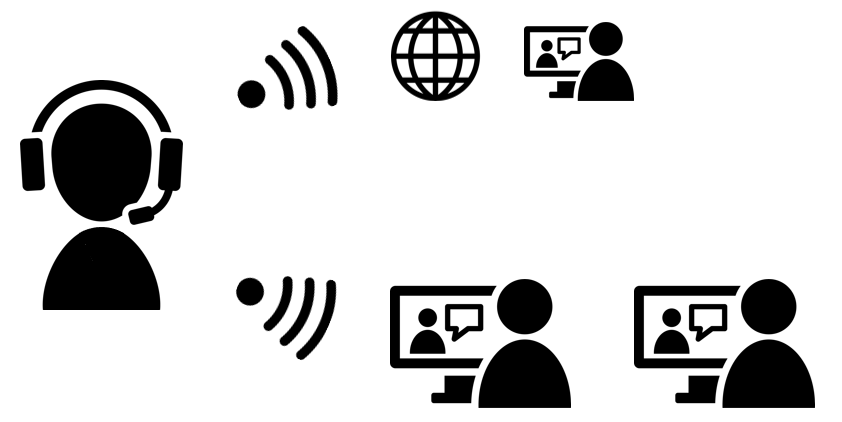
Online classes can be delivered in laboratories assigned for delivery. In the Corona Disaster, cross-border online classes were offered to international students who were unable to come to Japan.
Please prepare equipment such as PCs, headsets, speakerphones, and webcams separately, as there is no equipment in the distribution lab. You can also borrow equipment from the Support Office.
Delivery Location of Online Classes
Online classes are usually delivered from teachers' homes, but can also be delivered from on-campus.
Some laboratories in the Research and Lecture Building are currently assigned for online class delivery. Please contact the Educational Informatization Support (Room 202) for room numbers and reservation status.
Reservations and usage
Reservations are on a first-come, first-served basis.
Room 202, 2F, Research and Lecture Building, Tokyo University of Foreign Studies
Tel 042-330-5417
Email j-shien [at] tufs.ac.jp
(Please note that it may take a few days for a reply. If you are in a hurry, please come to our office or call us)
Online classes can be conducted using only the PC itself, as long as the PC has a built-in camera and microphone.
If you wish to conduct online classes with higher quality audio and video, please use equipment available for rent from the Support Office, including headsets, dynamic microphones with switches, microphone stands, speakerphones, and webcams, as needed.
The support room (Room 202) is open from 8:15 a.m.
The Wi-Fi connection available in the Research and Lecture Building is also available on the 5th to 8th floors, where the distribution labs are located, but the connection is not stable. Please use the router in your laboratory. Please refer to the manuals provided in your room for how to connect to the Internet via the router.
Please note that if you bring your own PC to connect to the Internet, your Internet connection may not be stable due to anti-virus software, firewall settings, or other reasons, and you may experience problems such as frequent interruptions in online classes.If you use your own PC, we recommend that you also borrow a separate PC from the support office in case of any problems.
If you need assistance in setting up your equipment, please request assistance from the Support Office in advance.
Please return by 18:00 on the same day.
If it is difficult to return the materials on the same day, please consult with us in advance. We will consider returning the items to the security guard room or to the next day.
Cautions and Requests
- In order to conduct online classes, you will need to be connected to the Internet; please have your ID and password ready.
- We are unable to look up passwords or IDs issued to individuals by ICC. It takes about one week to reissue a new password or ID. Please make sure to check your Internet connection environment well in advance.
- To stabilize the Internet connection, please use a router installed in the lab to connect to the Internet. A wired LAN connection provides the most stable connection.
- You can also connect to the campus Wi-Fi used for regular classes, but the connection is not stable on the 5F-8F where the distribution labs are located. Please be aware that the connection may be interrupted in the middle of an online class.
- Please issue the Zoom URL and contact the student in advance.
- The Support Office does not manage your Zoom account. Please make sure you know how to sign in and set up your meetings in advance.
- Please use a clean classroom for delivery.
- The distribution laboratory is not subject to cleaning. Please leave the room in the same condition as it was before you used it, with no garbage left behind.

