What is MOE?
"Moodle for Open Education" (MOE) is the acronym for Moodle, an open source for online learningMOE is based on Moodle, which is a platform that allows users to access the MOE's content both inside and outside of the university,Cloud-based service with additional authentication functionality that allows faculty, staff, and students of domestic universities to log in.It is.
This functionality will allow learning content, which was previously completed within each university, to be widely shared among universities via MOE. As a result, the learning content that each university is proud of and that has a high educational effect will be seen by more students, and students will have more options for learning and can expect to satisfy a wider variety of needs.
MOE is a platform that meets these needs
Now, for the faculty members who actually teach the classes,What are the benefits of MOE?
- ."Pending a vote of the Faculty Senate.auditing studentindicates object of desire, like, hate, etc.agreementEnter, account from the first class.I want them to use it."
- Eliminates the need to create your own university account when accepting outside students
- "This is the book.Courses of study.Part-time lecturerto other schools asI would like to offer."
- For example, you can use the course materials you taught at University A to teach at University B again.
- We want to combine students from multiple universities into one class, have them study in groups, and grade them according to the same standards."
- Even in classes where students come and go from multiple universities at different times of the year, you can easily register and cancel courses mid-semester for peace of mind.
The common denominator is the "Break down the barriers between domestic universities and allow online cross-fertilization of classes, materials, and students!This is the policy of the "MOE". Thus, MOE advocates becoming an open online learning hub for both faculty and students.
Three technical requirements for MOE use
There are three technical requirements that must be met before you can begin using MOE.
Participating in academic accreditation
Academic Accreditation is the common name for "Academic Accreditation Federation," a kind of federation for using and providing online academic resources to each other. Membership allows for the linking of accreditation systems with other universities in the federation. In other words, if there are A and B universities that are members of the Academic Accreditation Federation, a person with an account at University A will be able to log in to University B.
To meet this requirement, each university must operate an Identity Provider (IdP), which is the system required to manage the authentication information needed to access cloud services.
Reference:. https://www.gakunin.jp/
Allow login authentication to MOE by university accreditation from your own university.
MOE requires the following attribute information for login authentication via Gakusei.
- jaOrganizationName
- Name of cooperating university
- Example: Aioi University
- Required, cannot be left blank
- eduPersonPrincipalName
- A string of unique identifiers within the collaborating university followed by the @university name
- Example: The abc123456@aiueo-u.ac.jp
- Required, cannot be left blank
- mail
- Email addresses of faculty and students at partner universities
- Example: The abc123456@pop.aiueo-u.ac.jp
- Required, cannot be left blank
- displayName
- Names of faculty and students at partner universities in romanized form
- Example: The Moe HIGASHI
- jaDisplayName
- Names in Japanese (Kanji/kana) of faculty and students at partner universities
- Example: The Moe Azuma
- Either displayName or jaDisplayName is required
- Both are preferred, but if only one is used, leave the one not used blank
These attributes must be set to be sent from each university's IdP. Therefore, the information system staff of both Universities A and B, which are to collaborate with each other, will be in contact with each other to coordinate this point.
Allow faculty and students of their own university to authenticate their login to MOE through the university's accreditation.
Each university will determine the extent to which faculty and students will be allowed to log in to the MOE with their academic credentials. The scope is up to the discretion of each university's policy, but at the very least, faculty and students who use the MOE must be allowed to do so.
It is recommended that you allow this by default, as it will take more time to register after completing course registration and other procedures. You can choose whether to allow or not to allow a student to register for a class.
Let's log in to MOE as soon as possible!
At this point, the preliminary preparations for using MOE have been made. Finally, let's log in to MOE. The procedure is as follows
Access to MOE login page
First, access the following URL with a web browser
Select your university name and log in
Next, enter the name of your university and select it. (You do not have to enter all of the information, but a suggestion will be displayed.
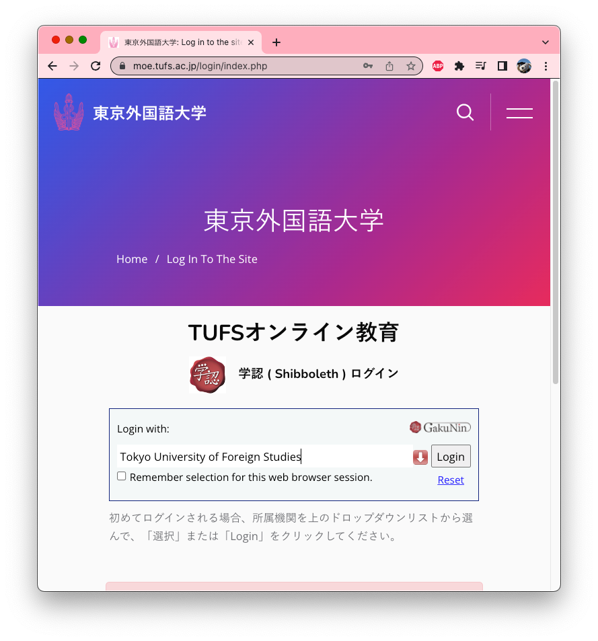
Enter username and password for university account
Enter the appropriate information for your university account in the "Username" and "Password" fields and click "Login".
※The screen is different for each selected university.
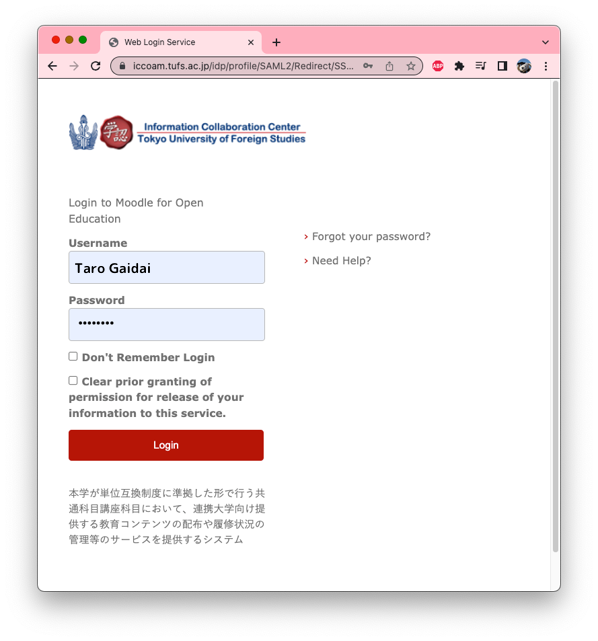
Allow academic accreditation to send data to MOE
This is the confirmation phase, in which you are asked whether or not you want to allow Gakuin to send the aforementioned five attribute information to MOE. This screen is always displayed the first time you log in, but you can choose when to display it next time if you wish.
- Ask me again at next login
- Ask for confirmation each time after the next.
- Ask me again if information to be provided to this service changes
- Ask for confirmation again only if there is a change in the information you provide.
- Do not ask me again
- Do not show next time
Select one of the above and click "Accept.
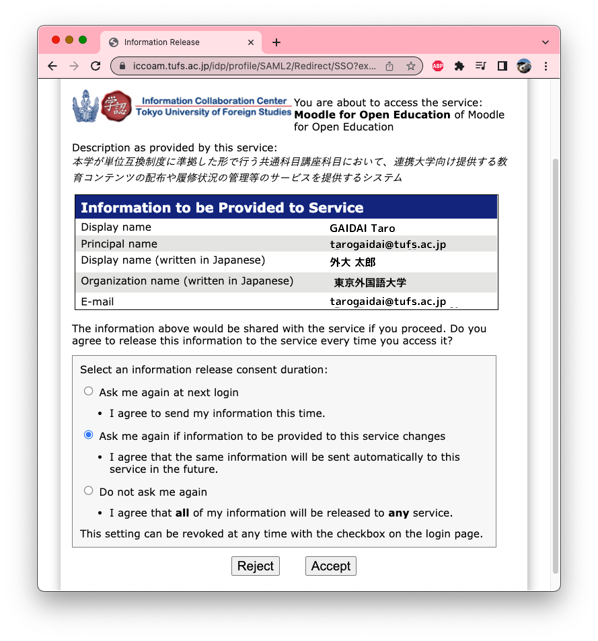
Completed logging in to MOE!
You are now logged in. Thank you for your time.
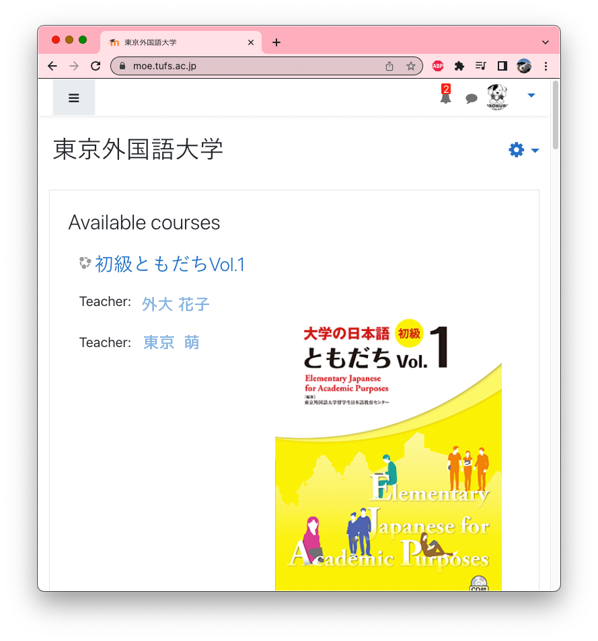
For inquiries about MOE, please contact
Inquiries regarding MOE, including the above login procedure, can be made at
Tokyo University of Foreign Studies Online Education Support Office
Email: olst@tufs.ac.jp
Home Page:: http://www.tufs.ac.jp/csmc/olst.html
